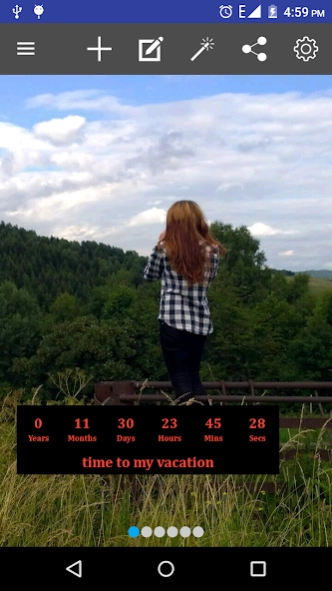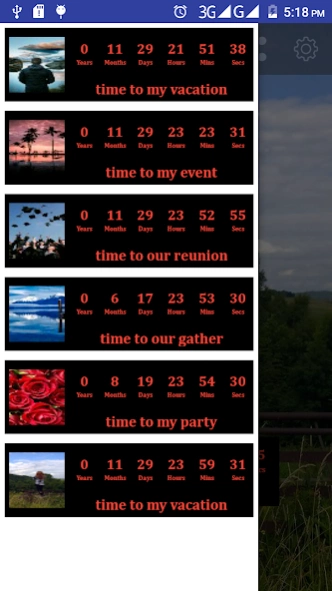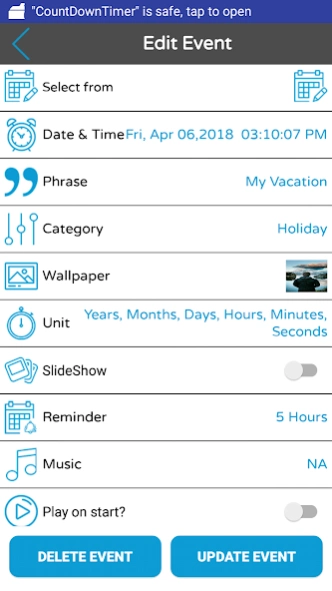Countdown Timer 1.3
Free Version
Publisher Description
Countdown Timer - Countdown timer for birthday,vacation and wedding countdown counter
Countdown timer is best countdown widget on Play Store.
Countdown timer for your birthday,vacation,wedding countdown or any other special event.
Now a day very easy to remind your near and dear events/functions count down using this app which give happiness them with your best wishes
Features:
✔ Quickly view your day counter or clock in real-time! Just tap "Edit" in the Notification Center and add event in count down widget
✔ DRAG the event and adjust wherever you want.
✔ App that can be use as timer or stopwatch also.
✔ Use customizable widget as wallpaper.
✔ Set your own MUSIC for each event in countdown timer
✔ Customizable FONTS, font colors and background colors for the display in widget
✔ Share a live special event or day counter in FACEBOOK, INSTAGRAM, TWITTER or EMAIL.
✔ Very easy to import or export from calendar events
✔ slideshow mode of wallpaper photos, with different animation styles and speeds!
✔ Supports multiple countdowns
✔ Frame and filters for background photos in app.
✔ Very easy to manage counter or clock of your events like Vacation,Birthday,Wedding,Anniversary.
✔ We have implemented countdown widget for day counter and countdown timer
Some icon made by Freepik from www.flaticon.com
If you have any feedback then contact us so we will implement as soon as possible. Give your positive feedback to motivate our team.
About Countdown Timer
Countdown Timer is a free app for Android published in the Food & Drink list of apps, part of Home & Hobby.
The company that develops Countdown Timer is Shree Datt - Music player - Mp3 player - countdown. The latest version released by its developer is 1.3.
To install Countdown Timer on your Android device, just click the green Continue To App button above to start the installation process. The app is listed on our website since 2017-05-04 and was downloaded 1 times. We have already checked if the download link is safe, however for your own protection we recommend that you scan the downloaded app with your antivirus. Your antivirus may detect the Countdown Timer as malware as malware if the download link to countdown.timer.widget is broken.
How to install Countdown Timer on your Android device:
- Click on the Continue To App button on our website. This will redirect you to Google Play.
- Once the Countdown Timer is shown in the Google Play listing of your Android device, you can start its download and installation. Tap on the Install button located below the search bar and to the right of the app icon.
- A pop-up window with the permissions required by Countdown Timer will be shown. Click on Accept to continue the process.
- Countdown Timer will be downloaded onto your device, displaying a progress. Once the download completes, the installation will start and you'll get a notification after the installation is finished.